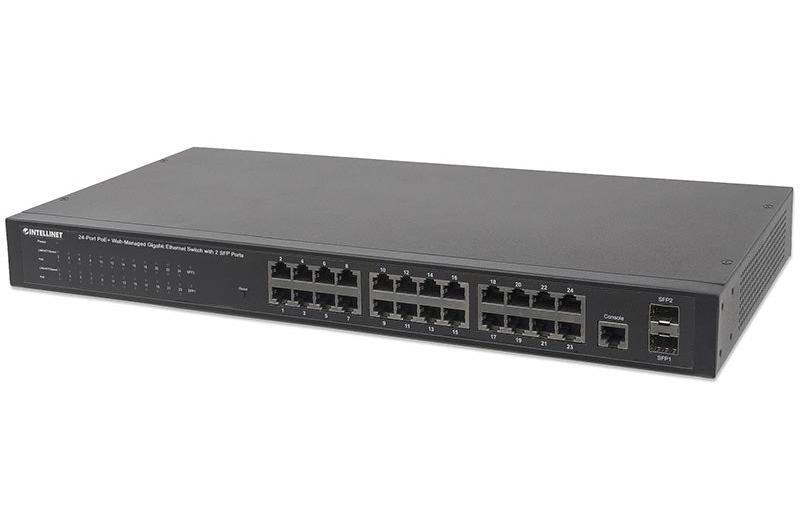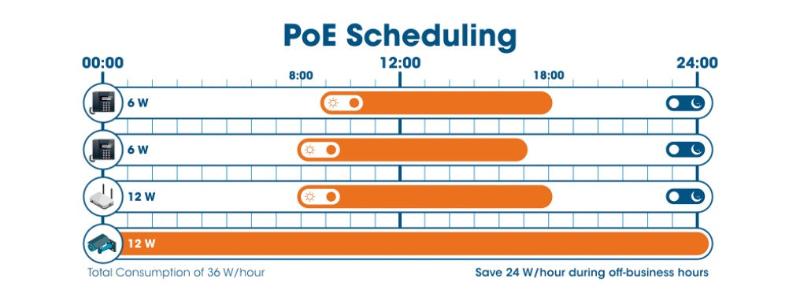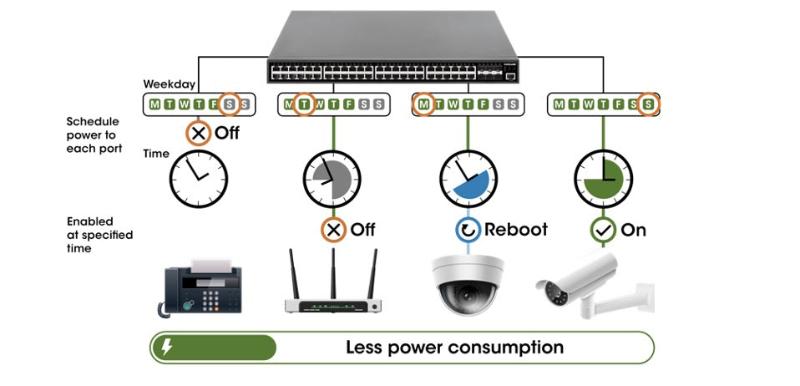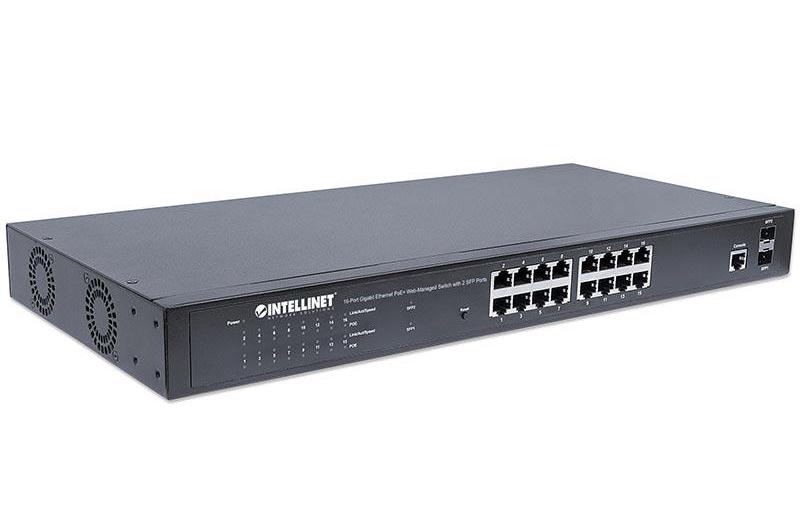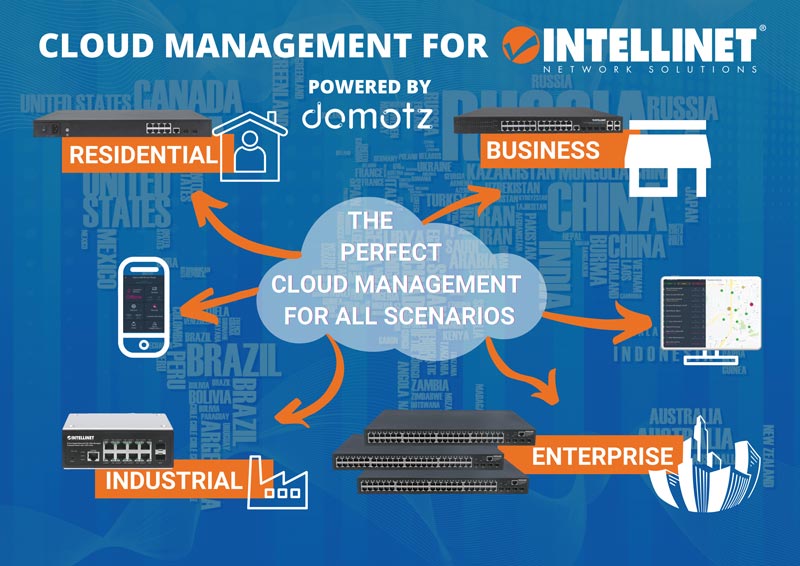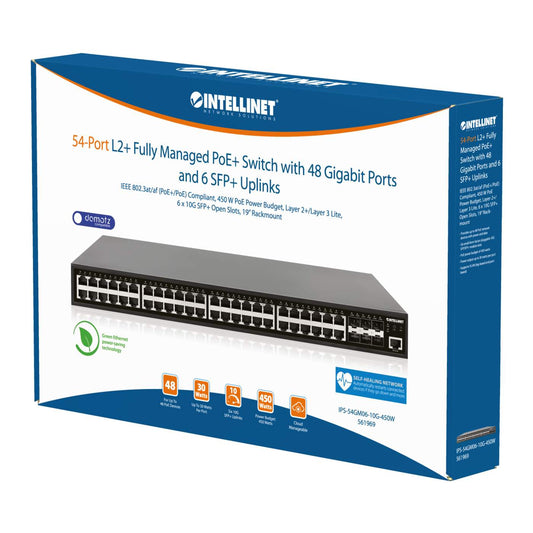What are Self-Healing Networks and what do we need them for?
Intellinet-Link PoE Automation
Powered Device Monitor (PDM) – saves time and money
PoE Scheduling – saves energy
Watchdog – saves time and money
Loopback Protection – saves time and avoids errors
EEE Energy Efficient Ethernet – saves energy
Cloud Management – adds maximum convenience
Which Self-Healing Network Switch is the right one for me?
| Model # | PoE | Speed | RJ45 Ports | Special Feature | Managed | Unmanaged | Housing | Fans | PoE Ports | Power Budget |
| 508278 | PoE+ | Gigabit | 8 | Industrial, 2 SFP Ports | Yes | - | Desktop & DIN | - | 8 | 240 W |
| 560917 | - | Gigabit | 24 | 2x SFP Port | Yes | - | Rackmount | - | - | - |
| 562034 | PoE+ | Gigabit | 6 | PoE Passthrough, 95 W PoE++ Input | Lite | - | Desktop | - | 4 | 60 W |
| 561167 | PoE+ | Gigabit | 8 | - | Yes | - | Desktop & Rackmount | 1 | 8 | 140 W |
| 562003 | PoE++ | Gigabit | 8 | 2 SFP Ports | L2+ | - | Desktop & Rockmount | 1 | 8 | 242 W |
| 561341 | PoE+ | Gigabit | 16 | 2 SFP Ports | Yes | - | Rackmount | 2 | 16 | 220 W |
| 561198 | PoE+ | Gigabit | 16 | 2 SFP Ports | Yes | - | Rackmount | 2 | 16 | 374 W |
| 560559 | PoE+ | Gigabit | 24 | 2 SFP Ports | Yes | - | Rackmount | 2 | 24 | 240 W |
| 561426 | PoE+ | Gigabit | 24 | 4 Gigabit Combo Base-T/SFP Ports | Yes | - | Rackmount | 2 | 24 | 370 W |
| 561846 | PoE+ | Gigabit | 24 | 4x 10G SFP+ Uplink Ports | L2+ | - | Rackmount | 2 | 24 | 370 W |
| 561969 | PoE+ | Gigabit | 48 | 6x 10G SFP+ Uplink Ports | L2+ | - | Rackmount | 3 | 48 | 450 W |
| 562041 | PoE+ | Gigabit | 48 | 6x 10G SFP+ Uplink Ports | L3 | - | Rackmount | 3 | 48 | 850 W |
| 561402 | PoE+ | Gigabit | 8 | 2x RJ45 Gigabit Uplink-Ports | - | Yes | Desktop | 1 | 8 | 120 W |
| 561907 | PoE+ | Gigabit | 24 | 2x SFP Ports | - | Yes | Rackmount | 2 | 24 | 270 W |